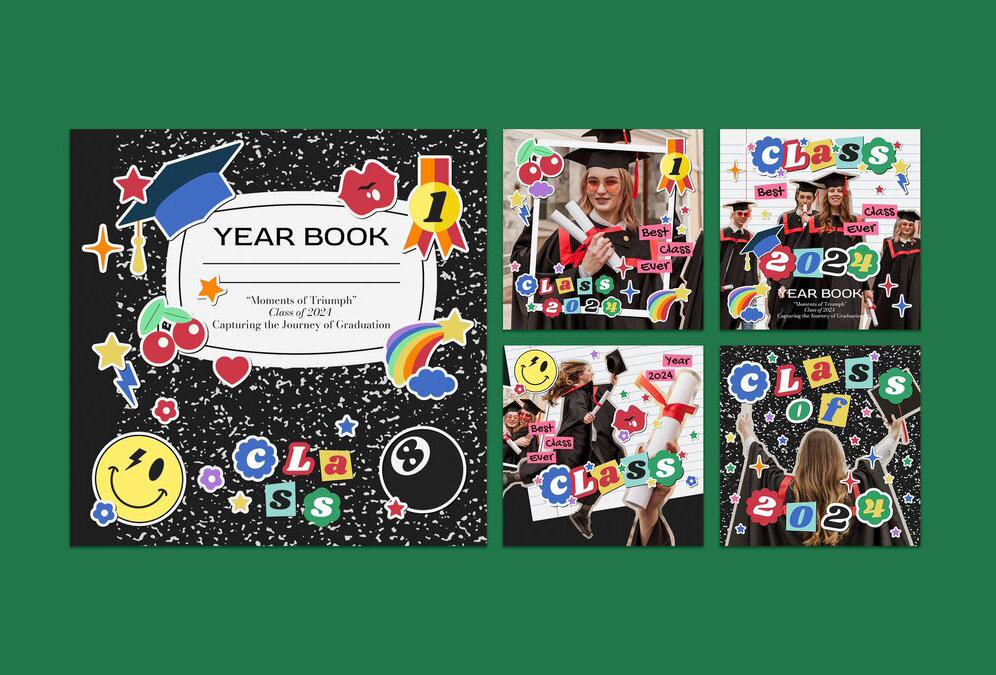When it comes to yearbooks, every page has the potential to become a treasured keepsake. The memories, moments, and people captured within those pages have the power to tell a story that lasts a lifetime. But what truly brings a yearbook to life? The layout. A well-designed yearbook page can elevate the overall experience, ensuring your content is not only beautifully displayed but also organized in a way that enhances the storytelling process.
If you’re tasked with designing your yearbook pages, don’t worry! We’ve got you covered with some essential tips and tricks for creating the perfect yearbook layouts.
1. Know Your Theme and Vision
Before diving into the design process, take a moment to think about your yearbook’s overall theme. Are you focusing on a specific event, year, or milestone? Having a clear vision will help you determine the style, colors, and elements that will best capture the essence of the yearbook. Once you have a theme in mind, the rest of the design will come together more cohesively.
For example, if your yearbook is about a sports team, you may want to use bold, energetic colors and dynamic layouts. On the other hand, if your yearbook highlights a school year’s memories, a clean, organized design with playful touches can evoke a fun yet professional feel.
2. Start with a Grid System
A grid system is your best friend when it comes to creating structured, visually appealing layouts. Grids help maintain consistency across your yearbook, making sure that each page feels connected even if the content varies. By using grids, you can align images and text in a way that feels organized without being rigid.
A simple 3×3 or 4×4 grid can break up the page into sections for photos, quotes, and captions, ensuring balance and harmony. Make sure there’s enough white space between elements so that each piece of content has room to breathe.
3. Balance Text and Images
One of the most important aspects of designing a yearbook page is finding the right balance between text and images. Too much text can overwhelm the reader, while too many images can make a page feel chaotic. Striking a balance ensures that your pages are both visually pleasing and easy to follow.
Here’s a rule of thumb: for every large image or photo, try to include a small block of text—whether it’s a caption, quote, or short description—to provide context. Likewise, ensure there’s enough room for the text to stand out without crowding the page.
4. Use Consistent Fonts
Consistency is key when it comes to fonts. Using too many different fonts can make your page feel cluttered and confusing. Stick to two or three complementary fonts for a cohesive look: one for headings or titles and another for body text. If you’re adding a playful touch, a third font for accent text (like quotes or section dividers) can work, but keep it minimal.
Make sure the fonts you choose are legible, even when the text is small. The readability of your text is just as important as its design!
5. Highlight Key Moments with Large Photos
Yearbooks are all about memories, and nothing tells a story better than a photo. To make important moments or people stand out, use larger photos that draw the reader’s eye. Group photos, candid shots, and action moments are great candidates for larger images, and they’ll bring energy to your layouts.
Don’t be afraid to experiment with full-page or half-page images that showcase key moments. When you use a large image, keep the text minimal, allowing the photo to speak for itself.
6. Tell a Story Through Your Layout
A yearbook isn’t just a collection of images—it’s a narrative of the year’s events, milestones, and experiences. When arranging photos, captions, and quotes on a page, think about how they relate to each other. You can create a timeline effect by placing images in chronological order or group similar themes together for a cohesive narrative.
For instance, you might have a “Best of the Year” spread where you arrange photos by categories such as “Most Memorable Events,” “Award Winners,” or “Candid Moments.” This approach not only keeps the design fresh but also tells a story that readers will enjoy revisiting.
7. Add Personal Touches
One of the best things about a yearbook is its ability to capture personal memories. Don’t be afraid to add unique elements that make your pages stand out. Handwritten notes, quotes from students or staff, or fun facts can give your yearbook a personal touch that makes it feel special.
You can also use graphic elements like doodles, icons, or custom illustrations to add flair to your layouts. These small details can help bring personality to your yearbook and tie in with the overall theme.
8. Keep It Simple with a Color Scheme
When it comes to color, less is often more. Stick to a color palette that aligns with your theme and makes your photos pop. You don’t need every page to be a rainbow—choosing two or three primary colors with complementary accents will create a more polished and professional look.
A consistent color scheme also makes it easier to organize your pages and sections. For example, you can use one color for titles, another for photo borders, and a third for text, creating visual cohesion throughout the yearbook.
9. Incorporate White Space
While it might seem tempting to fill every inch of space with text and images, white space (the empty space between design elements) is just as important as the content itself. White space gives your pages room to breathe, making them feel less cluttered and more visually inviting.
Think of white space as a design tool—it helps highlight key images, separates different sections, and gives the layout a clean, modern feel. Without it, your pages could feel overwhelming.
10. Proof and Review
Once you’ve created your page layouts, take time to proofread and review each spread. Make sure there’s consistency in fonts, colors, and image sizes. Double-check that all names and captions are correct, and ensure that the pages flow logically.
Having multiple sets of eyes on the final design can help catch mistakes and improve the overall layout.
Conclusion: Design with Heart
Ultimately, the perfect yearbook page layout is one that reflects the spirit and memories of the group it’s meant to represent. With thoughtful design, a consistent layout, and attention to detail, your yearbook pages can transform into beautiful storytelling tools that capture the essence of a year’s worth of memories.
Ready to create your perfect yearbook? Let us help you design stunning pages that bring your vision to life. Contact us today to start building your yearbook masterpiece!